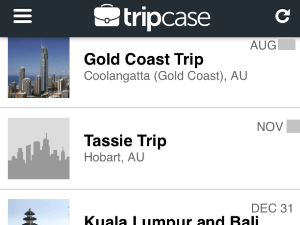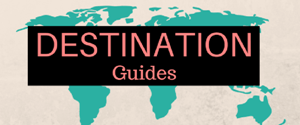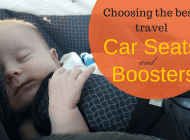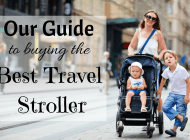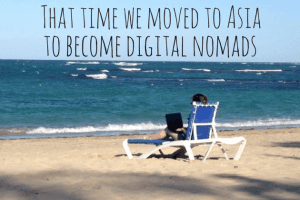TripCase is a handy free app that stores your travel arrangements and bookings in one place so that you can access it from a web browser, on your smart phone or tablet. I have been thinking for awhile that there must be a better way to store all my travel bookings than in an email folder, so I was happy to discover that TripCase is it.
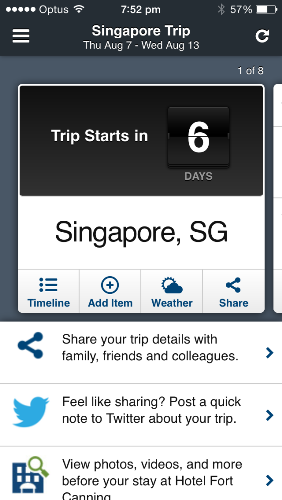
I love the trip countdown
How TripCase works
There are just a few steps:
1. Create an account. You can do this with Facebook or using your email address and name.
2. Add a new trip. You just need to give it a name. For example, in the screenshot above my trip is named Singapore.
3. Email any bookings for your trip to [email protected]
4. You will be notified when they have been added to your account. This is quick.
5. Go into TripCase, see your booking details and add them to the trip you created.
You can also add activities, accommodation, flights, etc to your trip manually if you do not have a suitable booking confirmation.
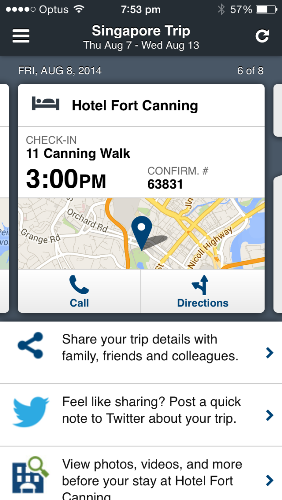
I can easily flick through all the details of my trip
You then can view your booking details whenever you want. There are several different ways to view them, such as the Timeline view below.
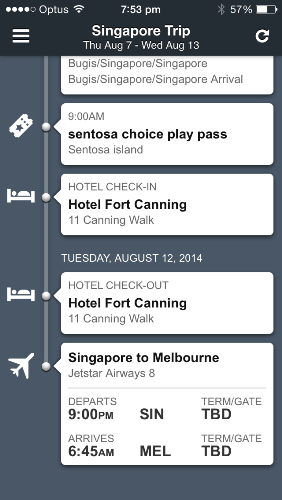
Timeline view
My verdict on TripCase
I am very happy with TripCase. I used it for my recent trip to Singapore. It easily imported my flight, accommodation and activity details, except in the case of a pass I bought that had no exact details in the booking confirmation and no date. I wasn’t surprised it didn’t work, so I just added it manually which was easy. There wasn’t really a learning curve as it was so straight forward.
The best part about TripCase is how easy it is to view everything. Any time I wanted to see a detail of my trip, I could just grab my iPhone and there it was, whether I was online or not. Once it came time to go on my holiday, I also loved the maps associated with the bookings. I was actually able to use the “get directions” function when I was in my hotel in Singapore to get back to the airport. It told me what trains/buses to catch and when.
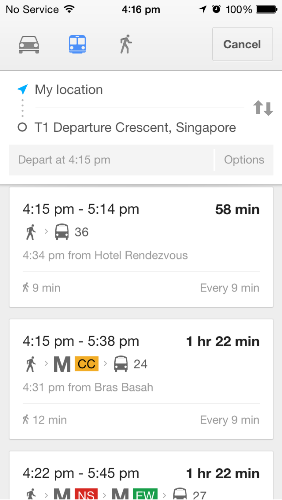
How to get back to the airport
I also like that it tells me what time check in or out is for my accommodation. It updated flight changes automatically. It also emailed me when my departure gate changed on my flight to Singapore while I was at the airport. Another useful feature is being able to share either the entire trip or aspects of it with other people, so I could share all my booking details with my husband.
TripCase also works by creating an account and using their website at TripCase.com or by downloading from Google Play for android phones. I used the app on my iPhone.
I am already using it for all my upcoming trips and sharing the details with J. I am also meeting up with my mum on one trip, so we have been able to share our flight and accommodation details for this with each other too.
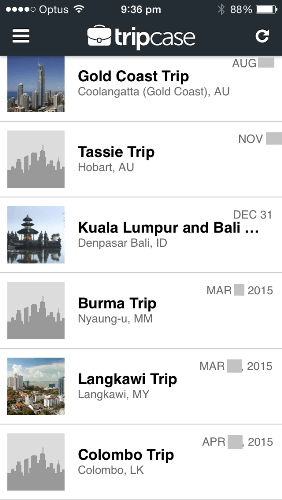
It easily stores the zillion bookings I have for the next 8 months
TripCase sponsored me to write this review. As always, my thoughts are my own, and I love this app!
Have you tried TripCase? Do you use any useful travel apps?